Data Conversions and Migrations in JDE
JDE is the information hub of your business, but it is only as useful as the data it contains. When there is a significant change in any of your systems, data sources, or business divisions, you may need to update or add a substantial amount of data in a short period of time. This can include converting or migrating data to ensure what is in JDE is accurate, up-to-date, and useful for the business.
What’s the difference between the two processes?
Data Conversion
Explanation: Data conversion relates to making changes to data in-place within JDE.
Example: If you redesign a chart of accounts (COA), you need to make sure the historical data accurately reflects the new chart throughout the system (not just in the GL).
Requirements: Changes must be propagated throughout JDE in an automated and controlled manner.
Volume: A data conversion is an internal revamp that may affect millions or even tens of millions of records.
Data Migration
Explanation: Data migration is the process of moving data from an external source into JDE.
Example: This is common in the event of an acquisition or merger.
Requirements: Data coming into the system needs to meet the data validation rules for JDE.
Volume: Data migration usually involves a much lower record count (thousands or tens of thousands rather than millions of records).
Quick Example: Conversion vs. Migration for Chart of Accounts
You can see a sample of the steps in the process for conversion vs. migration using our COA example below. (And read the full blog post here).
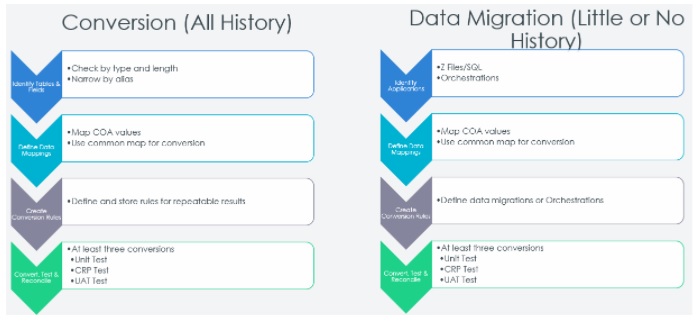
What Tools Can You Use for Data Conversion and Migration?
There are many available options for data conversion. At ACBM, we have built a tool to automate this process, but we can also use third party tools like Talend’s Data Fabric ETL software. These tools provide a low cost way to help make mass changes to existing data.
Unlike most of our projects, we don’t rely on the Orchestrator to do the heavy lifting for data conversion. That’s because it’s simply not the right tool for what is basically a giant “find and replace” job. You need a robust tool that’s purposely designed to automate a wholescale conversion at scale. Even with good automation, a data conversion project can take many months to complete.
Although it isn’t the right fit for conversions, JD Edwards Orchestrator is the ideal tool for migrations. This is because you get all the data validation business rules and logic inherently in the tool and you don’t have to rebuild those capabilities in a separate tool. We may use a combination of Z-files and SQL in certain situations, but the majority of the work should be done with the Orchestrator to build out an automated migration process.
With a migration, you are also working with lower record counts. For example, with an acquisition you don’t have to bring over the entire history of all the data. You just need its current state, a year or two of history, and relevant master data (such as item and part numbers, vendor lists, etc.) The rest of the data can be summarized, archived, or otherwise kept in its original format for future reference or audit compliance purposes. The Orchestrator can dramatically speed up migration and may cut costs 60% or more compared to other options.
If you have a JDE data conversion or migration project, contact us to help you accelerate the process and reduce costs and complexity.

